How to Use Apps for Remote Guitar Jamming Effectively

Understanding the Benefits of Remote Guitar Jamming Apps
Remote guitar jamming apps open up a world of possibilities for musicians. They allow you to connect with friends or fellow musicians from anywhere, making it easier to collaborate on music projects. Imagine being able to jam with your buddy across the country as if you were in the same room!
Music can change the world because it can change people.
These apps can also help you improve your skills and creativity. By playing with others, you can learn new techniques and gain different perspectives on music. Plus, you’ll have the chance to experiment with various genres without the constraints of physical meetups.
In addition, many of these apps offer features like recording and playback, which can be incredibly useful for tracking your progress. You can listen back to your sessions, identify areas for improvement, and celebrate your successes in a fun, engaging way.
Choosing the Right App for Your Jamming Needs
There are many apps available for remote jamming, and choosing the right one can make a big difference. Consider what features are most important to you: do you need real-time collaboration, or are you okay with a slight delay? Some popular options include JamKazam, Soundtrap, and BandLab, each offering unique functionalities.

Think about your skill level and the type of music you want to play. Some apps cater more to beginners with user-friendly interfaces, while others are better suited for advanced musicians looking for intricate controls. It's essential to pick an app that complements your playing style and enhances your experience.
Remote Jamming Enhances Collaboration
Remote guitar jamming apps allow musicians to connect and collaborate with others from anywhere, making it easier to work on music projects together.
Finally, don't forget to check user reviews and tutorials. Getting insights from other musicians can help you understand how well each app works in practical scenarios, ensuring you make an informed decision that fits your jamming style.
Setting Up Your Gear for Remote Jamming
Getting the right gear is crucial for a smooth remote jamming experience. Start with a reliable internet connection, as lag can ruin the flow of your session. A wired Ethernet connection is often more stable than Wi-Fi, so consider using that if possible.
The beautiful thing about learning is that no one can take it away from you.
Next, invest in good quality audio equipment, such as an audio interface and headphones. This setup will ensure clear sound quality, allowing you and your bandmates to hear each other perfectly. Remember, the last thing you want during a jam session is to struggle with sound issues!
Lastly, familiarize yourself with your app's settings and features ahead of time. Each app has its own quirks, so spending a little time getting comfortable with the controls can go a long way in making your jamming experience enjoyable and productive.
Establishing a Comfortable Jamming Environment
Creating a conducive environment for remote jamming is just as important as your gear. Make sure you have a quiet space where you won’t be easily distracted. Background noise can be a significant hindrance, so consider using soundproofing materials or simply choosing a room away from bustling areas.
Lighting and comfort matter too! Ensure your space is well-lit and comfortable, as you might be spending hours on end jamming with friends. A cozy chair and good lighting can make all the difference in keeping your energy up during long sessions.
Choosing the Right App Matters
Selecting the right jamming app based on features, skill levels, and user reviews is crucial for a productive remote music experience.
Additionally, communicate with your bandmates about any preferences or needs they might have for your jamming environment. This collaborative spirit can help everyone feel more at ease and focused, ultimately enhancing the quality of your music.
Scheduling Regular Jamming Sessions
To get the most out of your remote jamming experience, it’s essential to schedule regular sessions with your bandmates. Consistency not only helps you build camaraderie but also improves your musical skills over time. Think of it like a workout routine; the more you practice, the better you get!
Consider using shared calendars or scheduling apps to find times that work for everyone. It’s helpful to establish a routine, whether it’s weekly or bi-weekly, so that jamming becomes a regular part of your week. This commitment can keep you motivated and excited about making music together.
Don't be afraid to mix things up! Try different times or formats, like themed jam sessions where everyone plays a specific style or genre. Keeping things fresh and fun can help maintain enthusiasm and creativity among your group.
Incorporating Creative Elements into Your Jams
Once you’re comfortable with remote jamming, it’s time to spark creativity! Incorporate unique elements like improvisation or songwriting into your sessions. This can elevate your jamming experience from just playing together to creating something truly original.
Experiment with different genres or styles that you might not typically play. Challenge yourselves to blend your musical tastes and see what unique sounds you can come up with. For example, try fusing rock with jazz or blues with electronic elements — the possibilities are endless!
Create a Comfortable Jamming Space
Establishing a quiet, well-lit environment is essential for effective remote jamming, helping musicians stay focused and engaged during sessions.
Don’t forget to document your creative sessions. Recording your jams can provide valuable insights and inspiration for future projects. Plus, it’s always fun to look back on your musical journey and see how far you’ve come together.
Troubleshooting Common Remote Jamming Issues
Even the best setups can run into issues when it comes to remote jamming. One of the most common problems is latency, or the delay between what you play and what your bandmates hear. If you notice significant lag, try adjusting your audio settings or using a wired connection to minimize delays.
Another frequent issue is poor audio quality. Ensure all participants are using good microphones and audio interfaces, as low-quality equipment can lead to frustrating sessions. If sound quality is a problem, consider investing in better gear or using apps with built-in audio enhancement features.
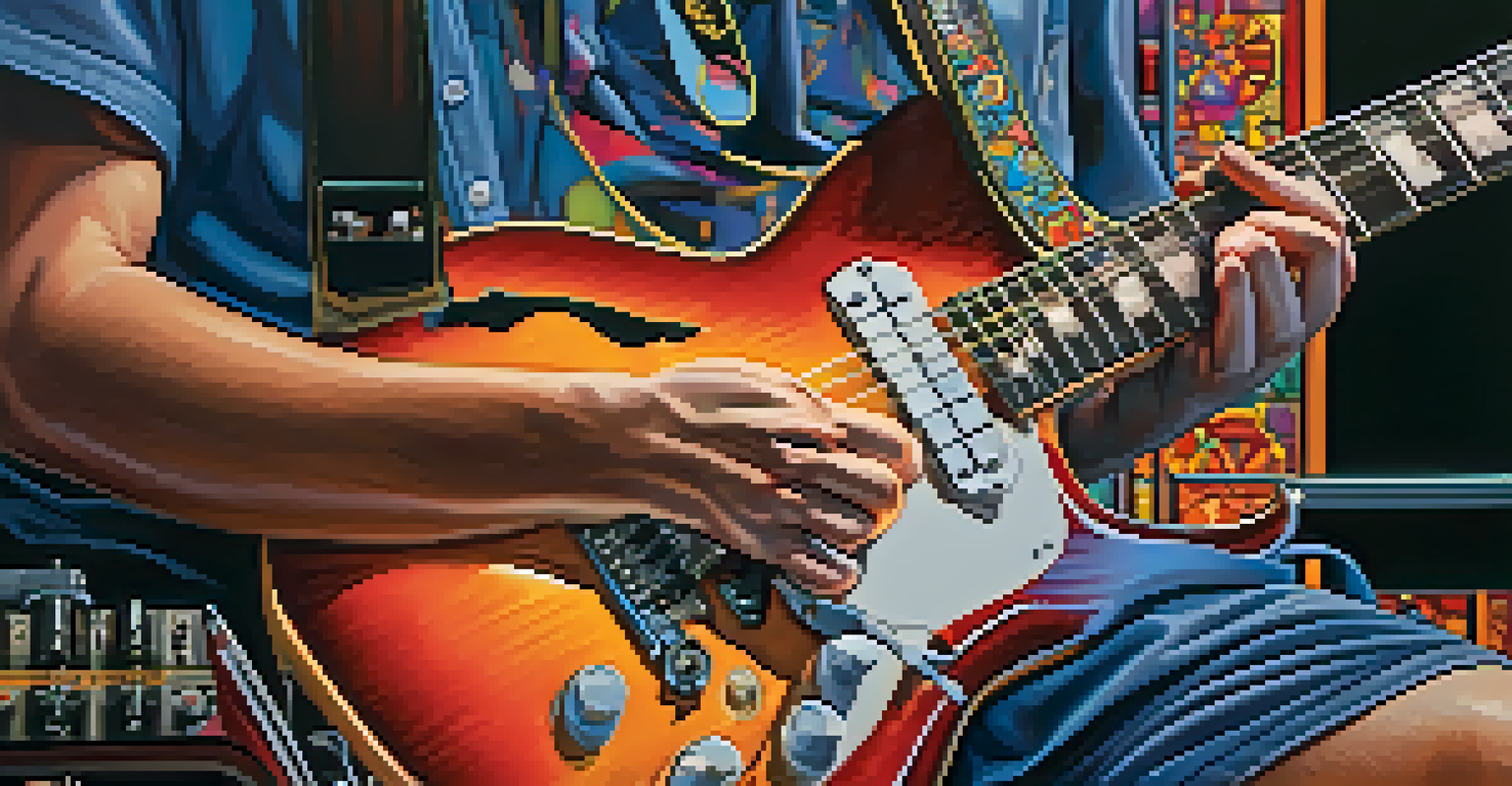
Lastly, communication is key! If you’re experiencing difficulties, don’t hesitate to discuss it with your bandmates. Together, you can brainstorm solutions or even switch to a different app better suited for your needs. Remember, collaboration is the heart of remote jamming!